How It Works
GoodSync, is the latest software in a series of highly reliable, easy to use products from Siber Systems, the makers of RoboForm. The program automatically synchronizes and backs up emails, photos, financial documents, MP3s and any other important files between desktops, laptops, servers, and external drives.
GoodSync uses an innovative synchronization algorithm to prevent file deletion, data loss, and eliminate duplicate files. GoodSync already enjoys numerous favorable reviews from both users and the press. Its powerful technology is remarkably easy to use, and is the only solution that offers true bi-directional synchronization.
See for yourself how easy it is to set up and use GoodSync. Below you will find our quick setup guide and automatic synchronization instructions.
Basic Setup
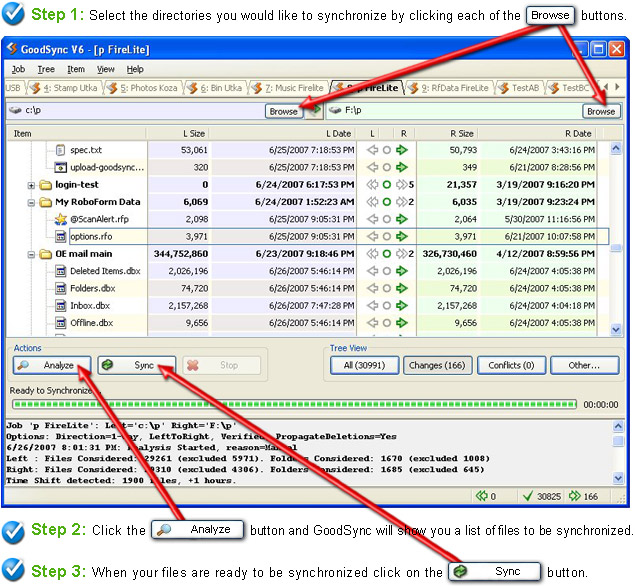
Automatic Settings - Set it and Forget it!
There are a variety of automatic settings you can choose. You only need to set up your synchronization job once and GoodSync will automatically synchronize your files according to your preferred schedule/settings.
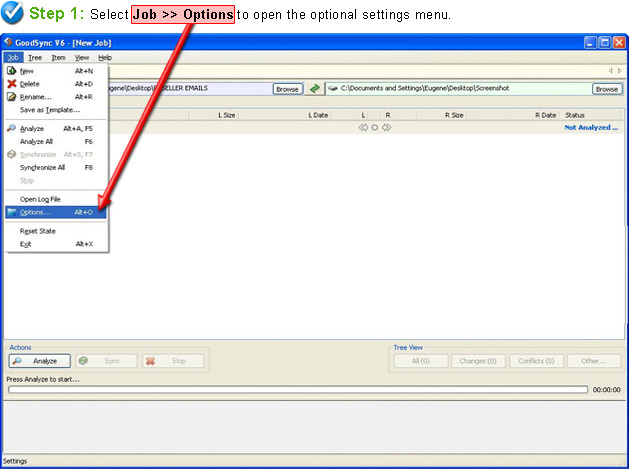
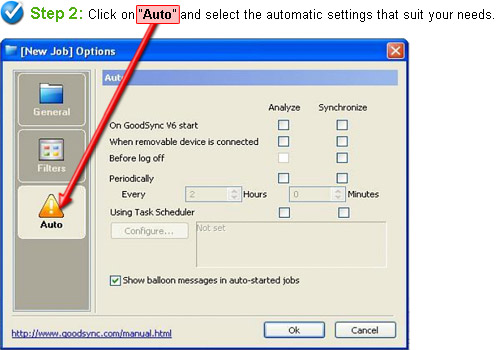
GoodSync will now automatically synchronize your files based on your settings.
for Download Click Here